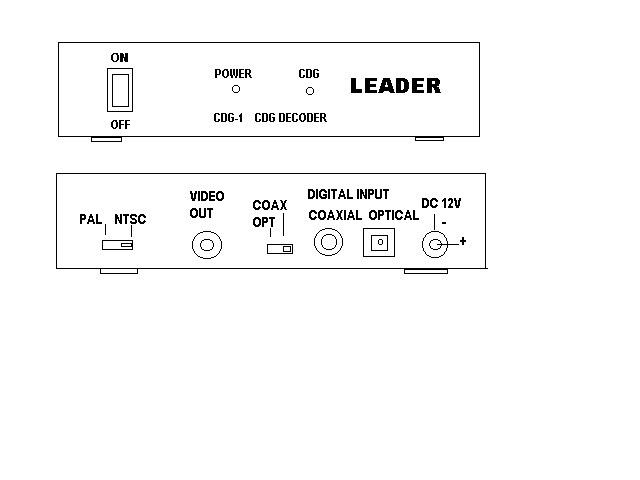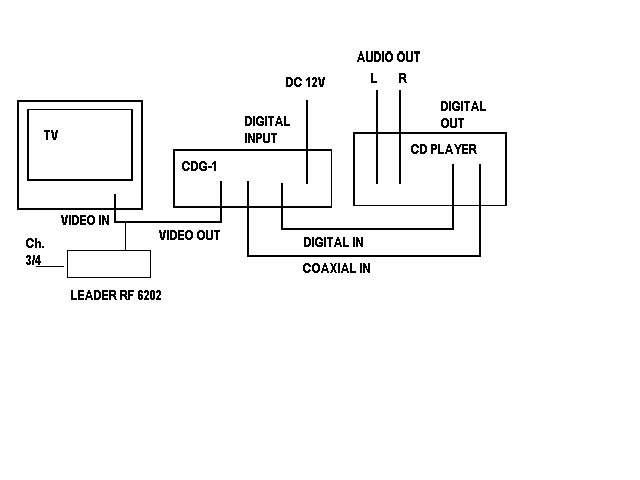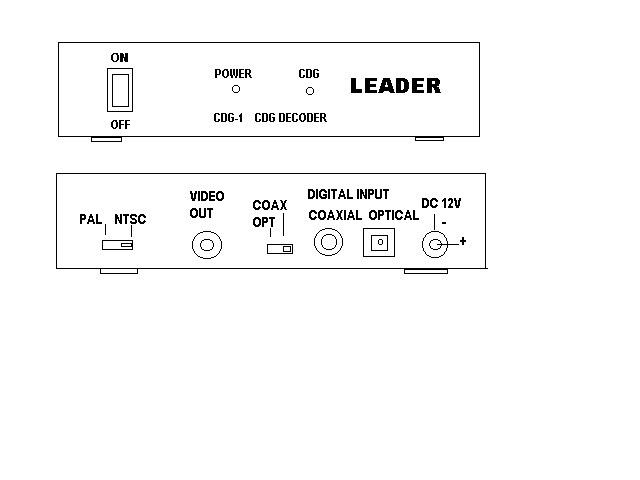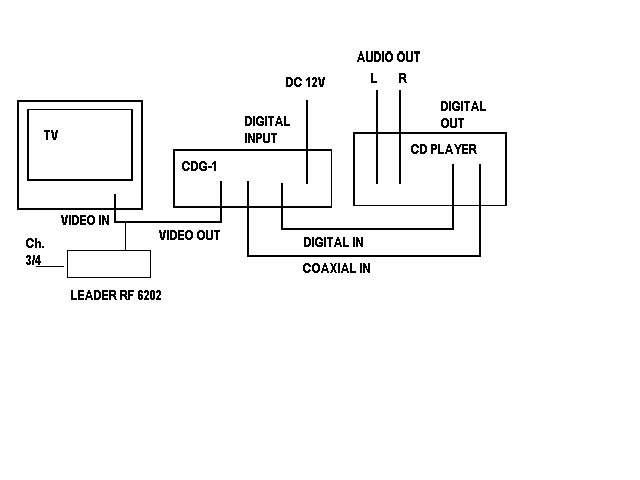301-DISC CD+G CHANGER
Please Call Toll Free 1.888.9.karaoke (1.888.9527265) or
310.544.1828 to
order







PIONEER 301 Disc CD Changer + Leader CDG-1
CD+G Decoder
$399.00
( $25.00 shipping in US 48 states )
SOLD OUT !


PIONEER PD-F1009
Leader CDG-1
PIONEER PD-F1009 300 + 1 CD Changer
Center Loading Mechanism ( 43.3 cm deep)
10 Custom Filing Modes
One More 301 CD Changer connectable
Jog Dial
CD Text With Dot Matrix Display
Powered Door
Convenience Features
50 Track Best Selection Memory
Headphone Out w/ Volume Control
Title Input
CD Deck Synchro
Memory Back-up
Full random Play
20 Disc Previous Disc Scan
36 Track / Disc Programmed Play
Programmed Hi Lite Scan
Memory Backup approx. 30 Days
Memory Hold
Last Disc Memory
Programmed Total time Display
Pioneer SR Remote Control
Pioneer SR In / Out for System Integration
Performance Features
Low - Noise / Low - Loss Laser Pickup
1 Bit D/A Converter
Large Insulator Feet (Gold) Front and Back
Optical Digital Output
Specifications
Frequency Response 2 Hz - 20 kHz
Signal to Noise Ratio (EIAJ) 98 dB
Dynamic Range (EIAJ) 96 dB
Distortion (EIAJ) 0.003%
Playback Options
3 Playback Modes: Single Disc, All Disc, Custom
3 Random Play Modes Single Disc, All Disc, Custom
8 Repeat Modes
LEADER CDG-1 CDG DECODER (
optical
cable included)
You can get CD Graphic video on TV/Monitor when you play CDG discs
on
a CD Player with Digital output.
FEATURES and SPECIFICATIONS
Digital inputs: Coaxial and Optical
2 select input sources: Coaxial/Optical switch to select source
Video Output, NTSC/PAL
Power Supply: DC 9-12V, 300mA, AC/DC adaptor included
Power On/Off switch
Power On LED, CDG decoding LED
Optical cable included
Dimensions: 8-1/2"W x 1-3/4"H x 5-1/2"D
Weight: Net 2 lbs., Gross 3 lbs.
CONNECTIONS
- Please connect Digital output of your CD player to CDG-1 adaptor
Digital
input. You can use Optical or Coaxial input depend on what
kind of digital output on your CD player. Please note, some CD
player
doesn’t have Digital output.
- Connect CDG-1 video output to your TV/Monitor. If your TV doesn’t
have
Video input, you need to use RF Modulator and switch to
channel
3 or 4, then connect to TV antenna in.
- If you don’t have RF modulator, you can ask your dealer to get
one
LEADER
RF 6202. You still need to connect Audio output from your CD player to
Mixer/Amplifier or Receiver/Amplifier. Please note, CDG decoder can
only
process Video, not Audio.